Generic Random Generator
This is a simple random generator that can be used to display a random article block or link. It even works with BBCode! It changes to a new item in the list every time you refresh the page.
Now you've got a copy of the template in your world's statblocks! This default template has a placeholder message, which you can delete.
Getting the Statblock
First, make a copy of the template in your world. Once you've clicked the button, you can close the tab.
Copy Statblock
Statblock Details
Step 1
Go to your statblocks in the sidebar, and click on the newly created block.
It will be called "Generic Random Generator Template" and already have a few tags associated with it.
Reminder: Make sure you have RPG Features enabled under your Account Features!
Step 2
Rename the statblock and change its tags, too. Then fill out whatever you want in the large text area called Items.
Each new line is a new entry for the random generator.
Each new line is a new entry for the random generator.
It works with BBCode like article blocks!
Tip: You can use comment tags with the name of the article to keep track of which one it is!
(The comments still display if you add this to your profile)
(The comments still display if you add this to your profile)
Using the Statblock
You can embed the statblock into a page for your and / or everyone else's viewing pleasure. With enough CSS, you can even make it into a normal button!
View it live on the homepage, footer, or my profile:
View it live on the homepage, footer, or my profile:






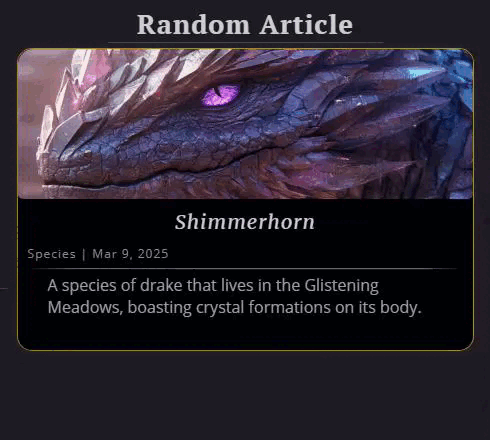



Comments