Dasboxerturbo - Creating a Campaign on the Gorilla Militia Decentralized Advertisement Agency
All articles on this site, including this one, are living documents and will be updated as more information is discovered. To uncover all the mysteries, it is important to join the communities and research the source material, the smallest detail can be vital to the story. We Self-Appointed Archivists will do our best to reference source material when available.
This is a X Article posted by Dasboxerturbo (Link to X profile) which was published on March 29th 2025.
The original article can be found here: ( Link to article)
The following is a guide for creating your very own advertisement using the Gorilla Militia Advertisement Agency created by Epoch Labz for the Chilled Kongs project.
To begin head over the official Chilled Kongs Website: https://chilledkongs.com/ scroll down and click on the banner for the Decentralized Advertisement Agency (pictured above and below ).
Connect your wallet. Be sure to connect the wallet from which you want to pay for your ad. You can currently choose from 12 different cryptocurrencies to reward your promoters with.
Once you have connected your wallet you will be brought to the form where you will construct your advertisement.
Start by selecting which platform you would like run your campaign on. There are currently 5 to choose from.
Next select which cryptocurrency you would like to pay/reward your promoters with. You can choose from 12 different currencies and more will be available in the future (including native tokens).
Continue by choosing how long you would like your campaign to run. Currently 1, 4, and 7 days are available. You can see 1 month will be available eventually as well.
Paste the link source for your advertisement in the field at the upper right.
Below this field you will see a field which displays your payment wallet. Always double check to make sure you have connected the correct wallet for the token you would like to pay with and that it is funded with more than enough to cover the payment.
In the lower right field enter how much you would like to spend on your campaign. Each duration has a minimum budget but remember a larger budget might encourage more and better engagement from your available promoters.
Once all of the fields have been filled out accept the terms and conditions and launch your campaign!
Once you have launched your campaign you can find it in your profile settings which is found in the drop down menu (pfp icon) located at the upper right corner of the website. You can also create new campaigns from this location.
Once your campaign has concluded you will find it in the 'past' section. From there you will also be able to view the analytics of each of your campaigns.
Thank you for taking the time to learn about creating advertisement campaigns on the Gorilla Militia Decentralized Advertisement Agency. I hope this article was helpful. If you have technical issues creating a campaign please open a technical support ticket in the Chilled Kongs discord server. For more information about the navigating the Chilled Kongs and other Epoch Labz projects be sure to check out my other articles.
Other Ground Control Articles:
Dasboxerturbo - Epoch Labz 101Dasboxerturbo - Epoch Labz Community Objectives



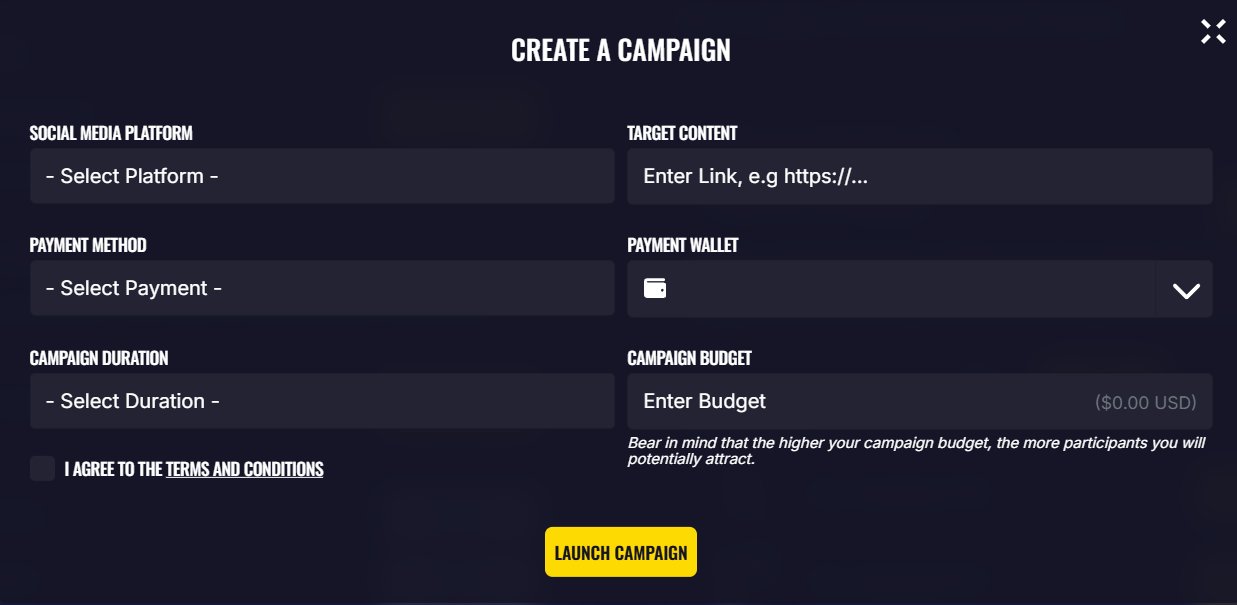
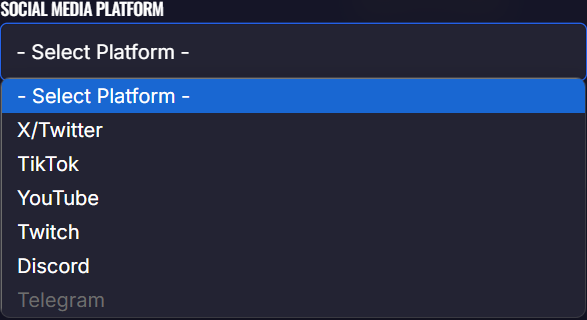
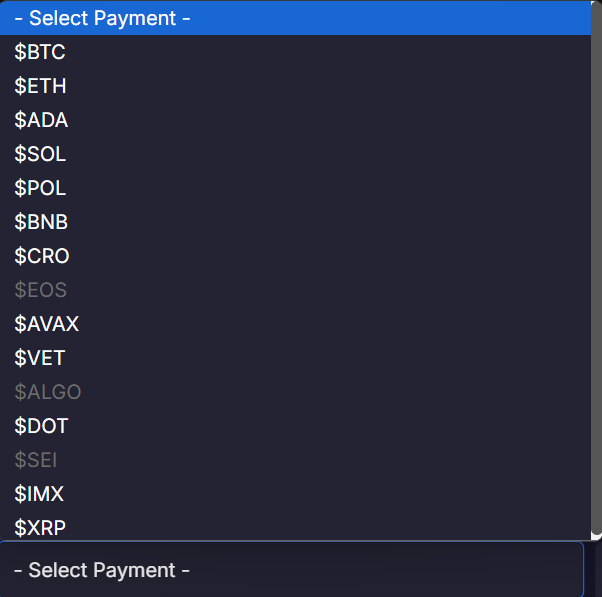
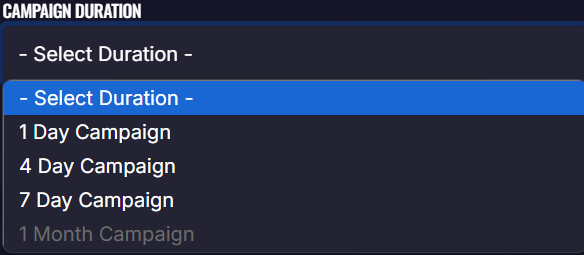

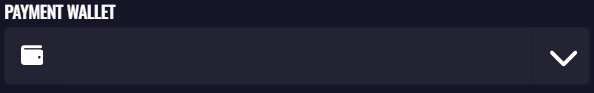
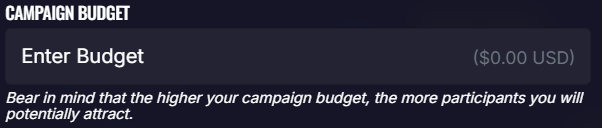
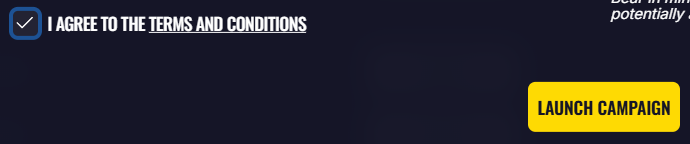
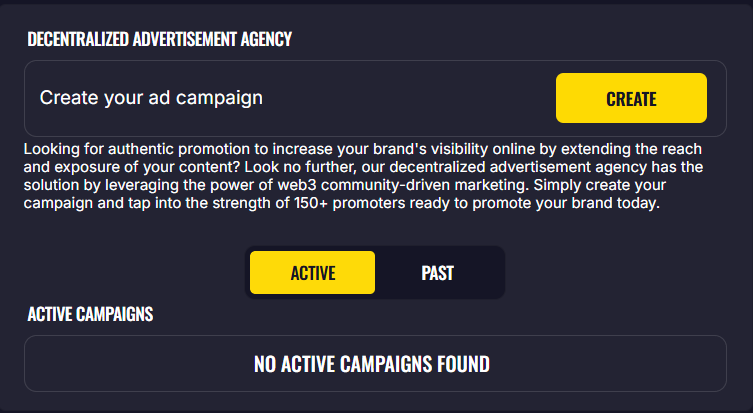
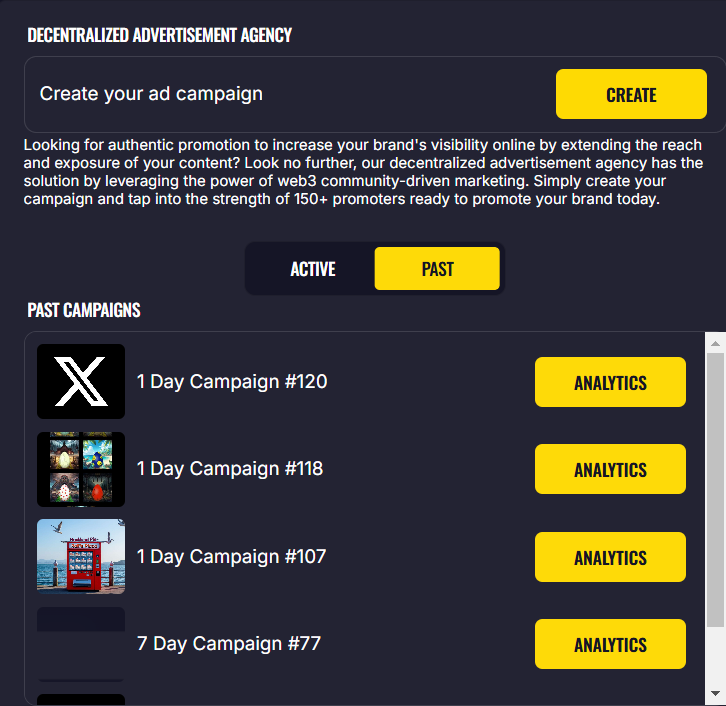
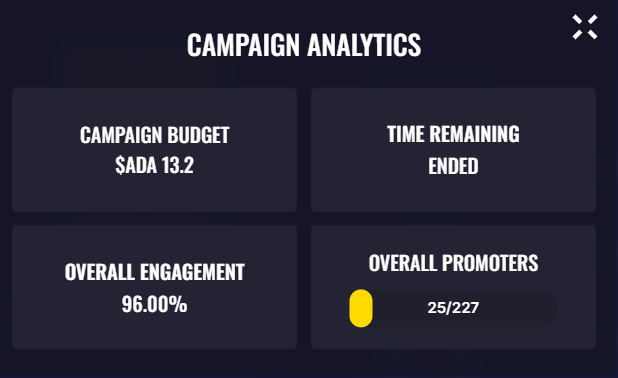

Comments