Chummer 5e Guide
Installing Chummer 5
Pre-Configured Install
A pre-configured installation of Chummer 5 is available here: Pre-Configured Chummer 5 Download
This is a version of the same Chummer 5 you can download from Github, but with custom character creation settings already included!
Download this folder, unzip it and run the application file named Chummer 5.
If Chummer launches properly (you may have to bypass a warning from Windows the first time you start the program) you are now done!
Proceed to the "Creating your first character" chapter.
If there are any problems with Chummer 5 or the settings included won´t work, you may have to use a fresh installation and change the character build method settings manually, see the "Fresh Install" and following chapters.
Fresh Install
If for some reason the pre-configured installation of Chummer above does not work you can download a fresh install directly from the source and configure it yourself.
First, download Chummer from its github page here: chummer 5.
Scroll down to the bottom of the page and download the file named chummer5.(release numbers).zip
Unzip this file and run the application inside called Chummer5.
You can make a shortcut to the Chummer5 application to make it easier to find in the future by right clicking the aplication and selecting create shortcut. You can then move the Chummer5-shortcut anywhere you want, the desktop for example.
First time setup
You should now have a chummer5 window open. Since this is the first time you are creating a character for this campaign, you first have to setup the Build Method.
But first, create a new character by clicking the character icon in the top left corner.
Chummer will ask you to select a Build Method. There are many default methods, but we need a slightly modified Build Method for this campaign. Select Modify next to the Build Method options.
In the next menu you have a plethora of options. But don´t worry, we only need to change two of them.
Sourcebooks
To make sure that all options from the many expansions books are available to you in chummer you need to check all the sourcebooks that chummer will use.
Find the following books in the list to the left of the window and click the checkbox to select them.
- Chrome Flesh
- Data Trails
- Forbidden Arcana
- Krime Katalog
- Rigger 5.0
- Run Faster
- Run & Gun
- Shadowrun 5th Edition
- Street Grimoire
- Street Lethal
Build Method
For Build Method you have two options: Priority or Karma
Priority
With Priority you prioritize what your character has the most of by ranking them ABCDE. The priorities are as follows:
- Metatype: What races are available for you to select, lower priority means that you can only select more common metatypes, higher means that you can select more rare metatypes. A high metatype priority while selecting a more common metatype is also how you get a higher Edge attribute (your luck rating, basically)
- Attributes: How many points you get to spend on the Attributes Body, Agility, Strength, Reaction, Intuition, Logic, Charisma, Willpower. Lower priority gives you less points to spend and vice-versa.
- Magic or Resonance: If you are awakened (Mage, Shaman, Adept, etc) or a technomancer, you must select this as at least a "D" priority. A lower priority will limit you choices of magic (or technomancy) as well as give you a lower Magic Attribute (Or Resonance Attribute), while a higher priority will give you all the options as well as a solid magic/resonance attribute. If you don´t plan on playing with magic or technomancy, this is pretty much an automatic "E" priority pick, since you don't need it and it leaves the higher priority letters for more important things.
- Skills: The number of points you get to spend on Skills like Acrobatics, Pistols, Driving, Computers, First Aid, Languages and Knowledge skills. You get to types of points: Skill points and Skill Group points. You can read more about Skill Groups later in this guide.
- Resources: How much money you have available during character creation. This represents gear your character has acquired over a long period of time, so even if you have 50 000 Nuyen during character creation, that does not necessarily mean that your character is rich when the game begins. In fact, you can only keep 5000 Nuyen out of the money gained from Resources into the game, so spend it like there´s no tomorrow!
To select this method, go to Build Method and select Priority. Then, go to Priority Table and select Street Level.
Karma
Karma (or point-buy) character creation is simpler up-front, but requires a bit more work planning out your attributes, skills, and resources. So be warned, this one takes more time (and brain power).
With Karma / point-buy, you simply have a much larger pool of Karma and spend that on raising your attributes, buying skills, and selecting your metatype. Instead of the normal Resources priority, you simply convert karma to nuyen whenever you need more to spend on gear.
If you have a very specific character you want to create and are familiar with shadowrun character creation, use the Karma method. Otherwise, use priority.
To select this method, go to Build Method and select Karma. Then, go to Starting Karma and set it to 700.
Save your settings
To close the window, select Save As.. in the lower right corner and give the setting a easy to understand name. I´ve named mine: "Street Level improved" but you can choose any name you like. Remember, these are the settings you´ll use for any future characters for the Shadowfixers Syndicate campaign.
Creating your first character
To start a new character, press the small "character" icon in the top left corner.
You will be presented with a window asking you to select a Build Method. You now have two options, Priority Build or Karma Build. These are explained below:
Build Methods
Priority
With Priority you prioritize what your character has the most of by ranking them ABCDE. The priorities are as follows:
- Metatype: What races are available for you to select, lower priority means that you can only select more common metatypes, higher means that you can select more rare metatypes. A high metatype priority while selecting a more common metatype is also how you get a higher Edge attribute (your luck rating, basically)
- Attributes: How many points you get to spend on the Attributes Body, Agility, Strength, Reaction, Intuition, Logic, Charisma, Willpower. Lower priority gives you less points to spend and vice-versa.
- Magic or Resonance: If you are awakened (Mage, Shaman, Adept, etc) or a technomancer, you must select this as at least a "D" priority. A lower priority will limit you choices of magic (or technomancy) as well as give you a lower Magic Attribute (Or Resonance Attribute), while a higher priority will give you all the options as well as a solid magic/resonance attribute. If you don´t plan on playing with magic or technomancy, this is pretty much an automatic "E" priority pick, since you don't need it and it leaves the higher priority letters for more important things.
- Skills: The number of points you get to spend on Skills like Acrobatics, Pistols, Driving, Computers, First Aid, Languages and Knowledge skills. You get to types of points: Skill points and Skill Group points. You can read more about Skill Groups later in this guide.
- Resources: How much money you have available during character creation. This represents gear your character has acquired over a long period of time, so even if you have 50 000 Nuyen during character creation, that does not necessarily mean that your character is rich when the game begins. In fact, you can only keep 5000 Nuyen out of the money gained from Resources into the game, so spend it like there´s no tomorrow!
Karma
Karma (or point-buy) character creation is simpler up-front, but requires a bit more work planning out your attributes, skills, and resources. So be warned, this one takes more time (and brain power).
With Karma / point-buy, you simply have a much larger pool of Karma and spend that on raising your attributes, buying skills, and selecting your metatype. Instead of the normal Resources priority, you simply convert karma to nuyen whenever you need more to spend on gear.
If you have a very specific character you want to create and are familiar with shadowrun character creation, use the Karma method. Otherwise, use priority.
Selecting Build Method
Open the drop-down menu on the top of the "Select Build Method" window and select the setting matching your prefered build method:
- ShadowSyndicate StreetLevel Karma Build
- ShadowSyndicate StreetLevel Priority Build
Click OK and proceed to the next step.
If you have selected Priority as your Build Method your next step will be to select your priorities. See the summary in the "Build Methods" part of this guide for more information.
Choose your priorities from A-E as well as your metatype (race) and any metatype-variants if you want to play a sub-race. Don´t forget to specify what kind of magic or technomancer you want to be in the drop down menu next to Magic or Resonance!
Click OK to proceed.
Your are now in the character creator proper. From this point you are free to go through the pages and fill in the characters Abillities, Skills, Cyberware ,Gear, Vehicles, Relations and Personal information. Below is a short summery of each page:
- Common: This is where you´ll find your Qualities, Attributes and a summery of your Karma expended. You can also trade Karma for more Nuyen here, but only during character creation!
- Qualities come in two flavours: Positive and Negative. They represent a wide varity of physical, mental and social factors that have powerful effects on your character. Positive Qualities cost Karma and give your enhance your character in some way. Negative Qualities give you more Karma and hinder or weaken your character in some way. There´s nothing keeping you from taking only Positive or Negative Qualities (or none at all) but most players tend to agree that all Qualities (and especially the negative ones) make for very interesting characters.
- Attributes are your basic physical and mental abilities. Almost all dice rolls you make in Shadowrun are Attribute + Skill, so investing in the right Attributes early will pay off later.
- Karma is Shadowruns experience point equivalent, but is used for more than just raising skills and attributes. You use it (and gain more) from selecting Qualities (see above), trading it for Nuyen (money) in character creation, learning spells and adept powers, as well as gaining contacts to use in game (see below). The karma summery on the common page shows you how much and on what you have spent your Karma and your skill and attribute points.
- Skills: Here you´ll spend your skill points and karma on learning and increasing your skills. You´ll also learn new knowledge skills and languages. If you have Skill Group points from priority selection you can spend them on entire sets of skills, which increases every skill in that group at the same time. This effectively lets you get thematically connected skills at a discounted price compared to buying them separately with regular skill points or karma.
- Limits: This page allows you to modify your limits manually, but these are otherwise automatically generated. You shouldn't need to modify anything on this page.
- Martial Arts: Rules for Martial Arts are in the expansion book Run & Gun on page 128. If you don not plan on using Marital Arts you can ignore that page. If you do plan on becoming the next Jackie Chan you can purchase Martial Arts for Karma here. Remember to also buy Techniques by right clicking a Martial Art from your known Martial Arts and selecting Add Technique.
- Cyberware & Bioware: Here you can purchase all the augmentations and modifications that you need. Remember to keep an eye on your Essence, if it drops to 0.0 your character is dead! Use the Add Cyberware and Add Bioware buttons to add new augmentations to your character and right click on already purchased augmentations to add modifications to them.
- Street Gear: This page covers everything that´s not Cyberware or Vehicles. In other words all your guns, ammo, armour, drugs, clothing, magical reagents, cyberdecks, fake SINs, comlinks, gadgets and gizmos go here. Even your lifestyle fits into this page! Good thing this page has sub-pages to keep things in order. Buy gear with the Add Gear button and modify it by right clicking it from the list of gear. Remember to buy ammunition for your weapons and a commlink if you want to be able to call people!
- Vehicles & Drones: For all the speed freaks. Just like with gear you can buy vehicles and drones here, then modifying them by right clicking on already owned vehicles. The expansion book Rigger 5.0 has extensive rules on how to modify and customize both vehicles and drones. Read through the rules on page 150 before you dive into modifying them in chummer!
- Character Info: This is your bio, where you write down backstory, appearance or any quirks your character has. This does not effect your stats in any way.
- Relationships: Shadowrun has a system for Contacts, representing any allies, connections or favors you have with NPC or organizations in the world. This is where you add them. They cost Karma, but you get an amount of free Karma to spend on Contacts (and only Contacts) based on your Charisma Attribute. So save this step for last, should you happen to change your characters Charisma while making final adjustments.
Submitting your Character for approval
When your character is done, save a copy in the standard chummer format .chum5 and share the file in the discord channel: character-sheet-approval.
A gamemaster will review your character sheet as soon as they can. If the character does not break the game, your good to go and can save the character in career mode and start playing (see below). If there are any issues with the character your gamemaster will let you known and recommend changes. If your character appears to be overpowered or broken in any way the gamemaster will let you know and give you a choice: Change the character to tone down the power level, or receive a "skull mark".
A skull marks a character as extra tough, a certified badass and a real threat. The skull lets other gamemasters know that your character is extra dangerous and that you (the player) have consented to being treated as such. Enemies will tend target you above everyone else in areas of your expertise, guards may call for specialist reinforcement when they realize that your character is the one breaking in and rivals will treat you with extra caution thanks to your overwhelming badassery.
Saving your character in "Career mode"
When your character is done and has been approved, you´re free to start playing. Chummer has a feature where you can save a character as created, from that point onwards your character is in "career mode" and character creation options are no longer available. Instead you get access to a set of options letting you keep track of hitpoints, dice pools and other helpful stuff.
To save your character into career mode, go to the File tab and select Save as Created.

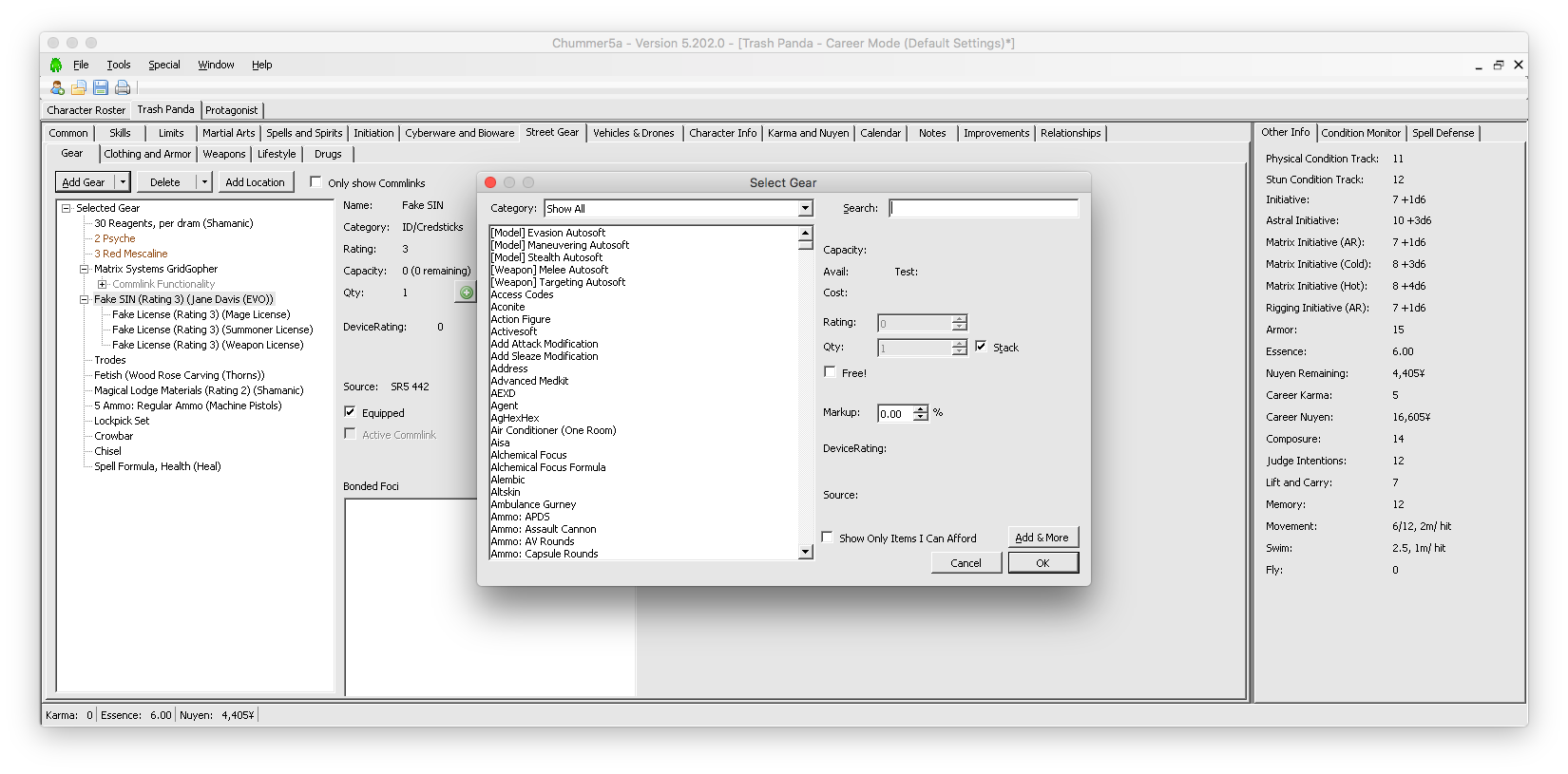
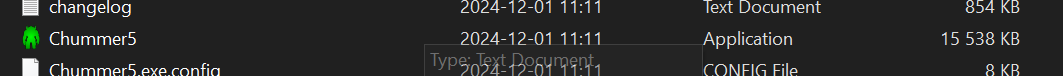
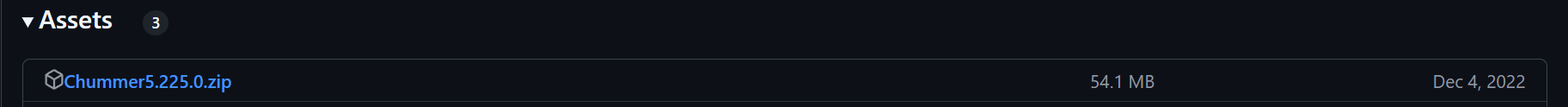
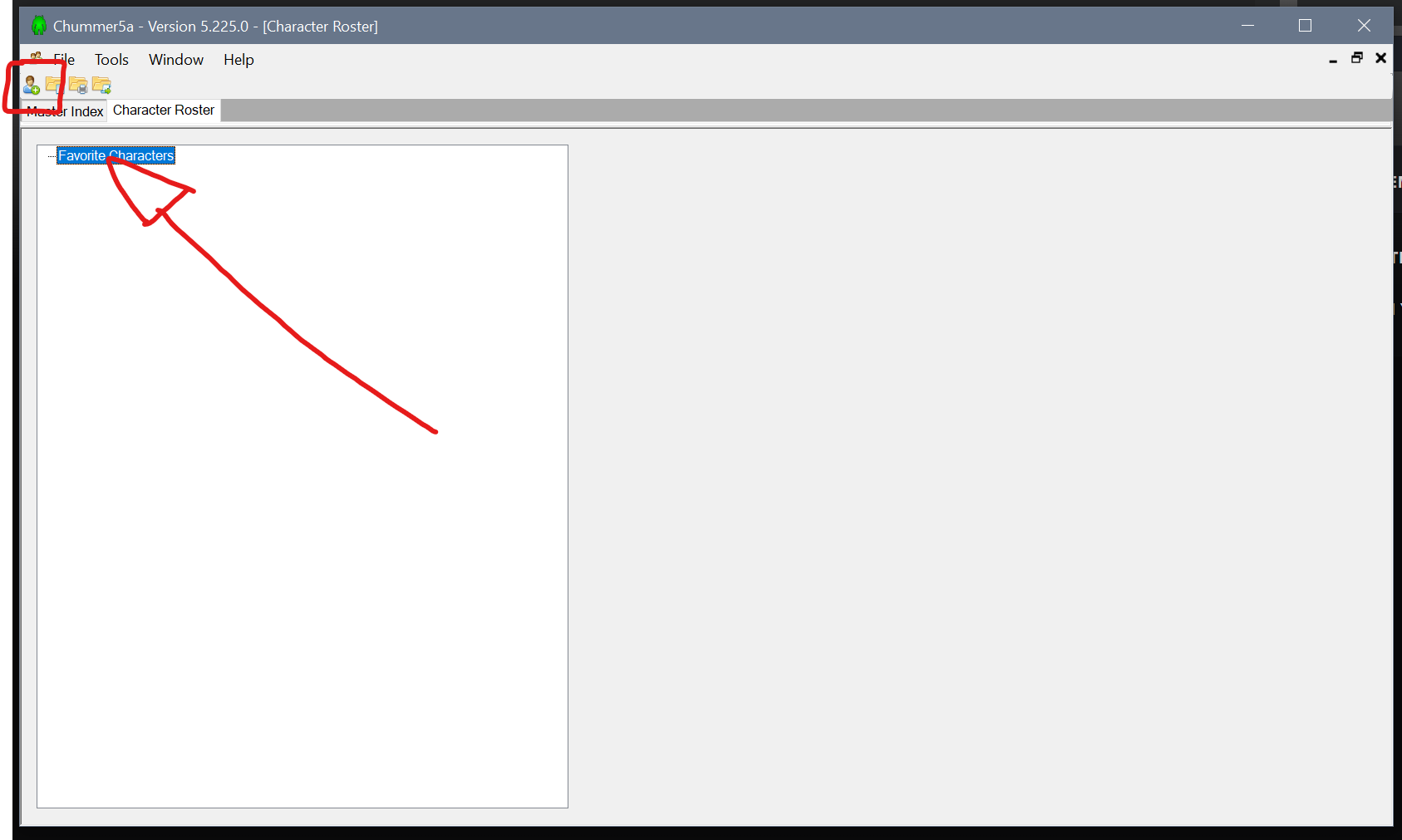
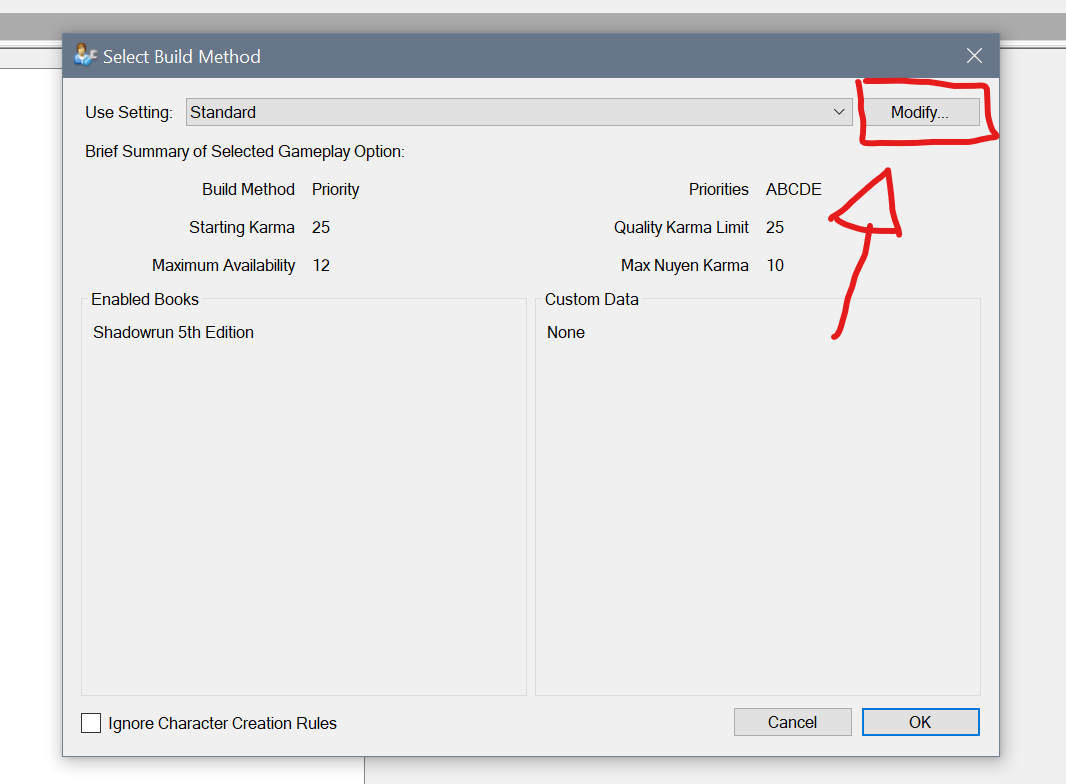
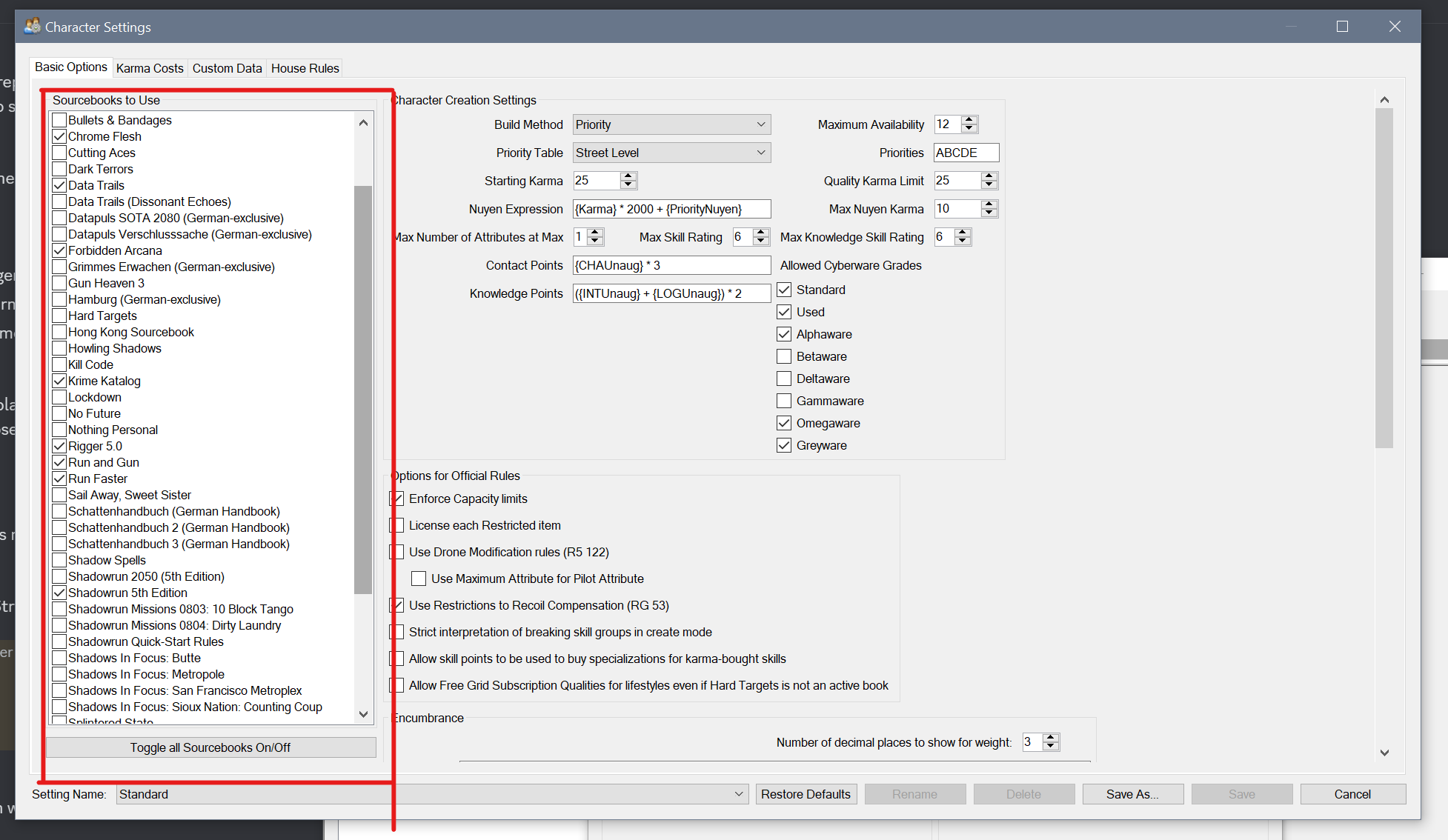
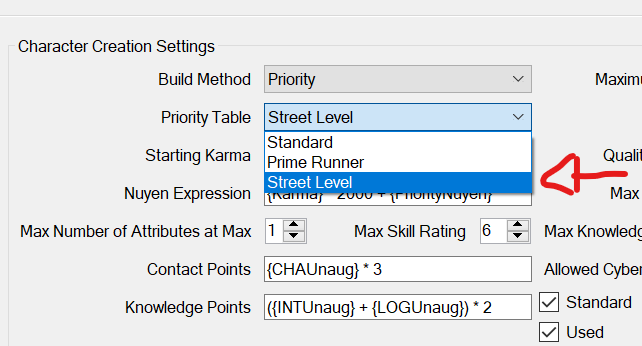
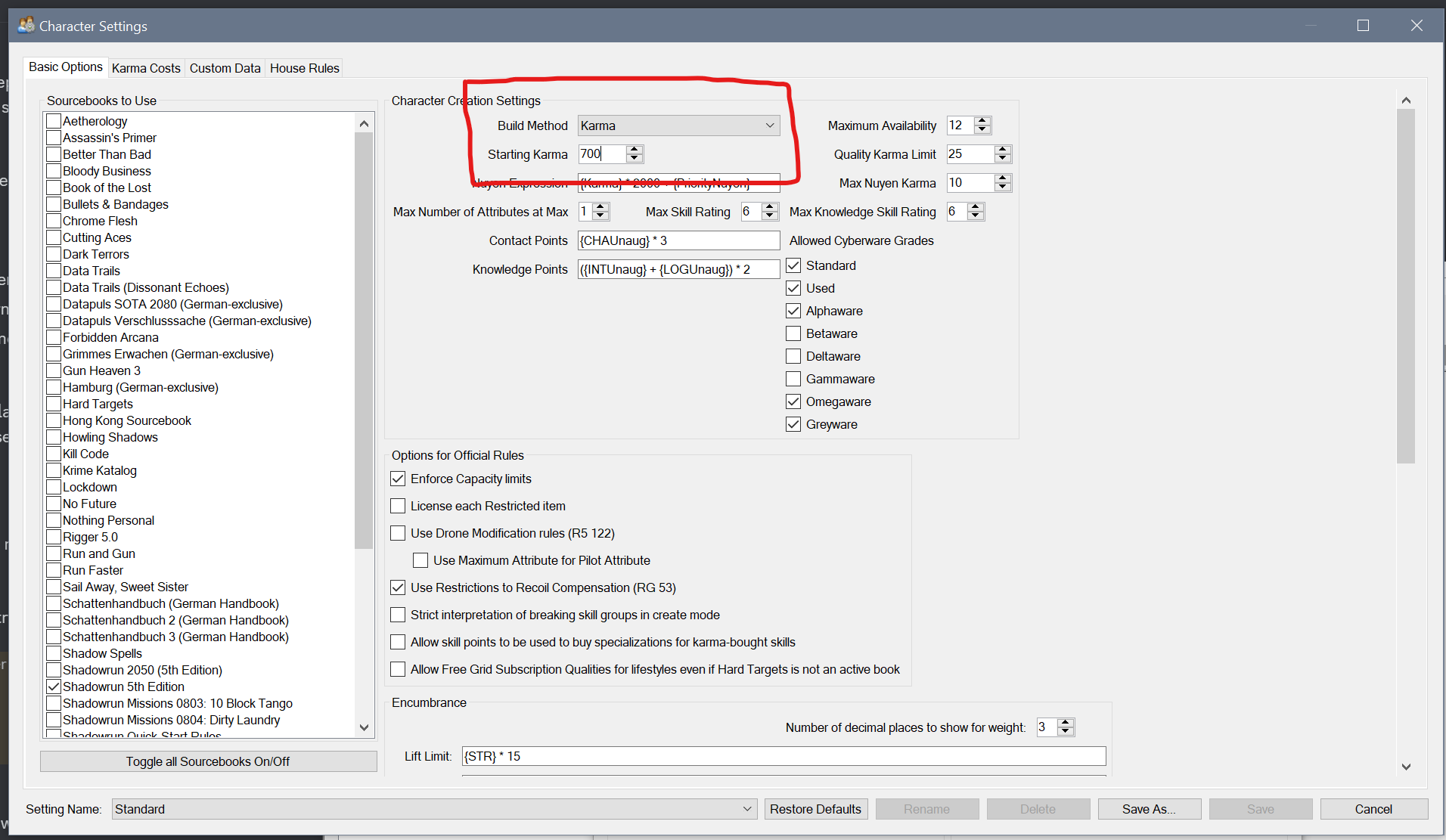
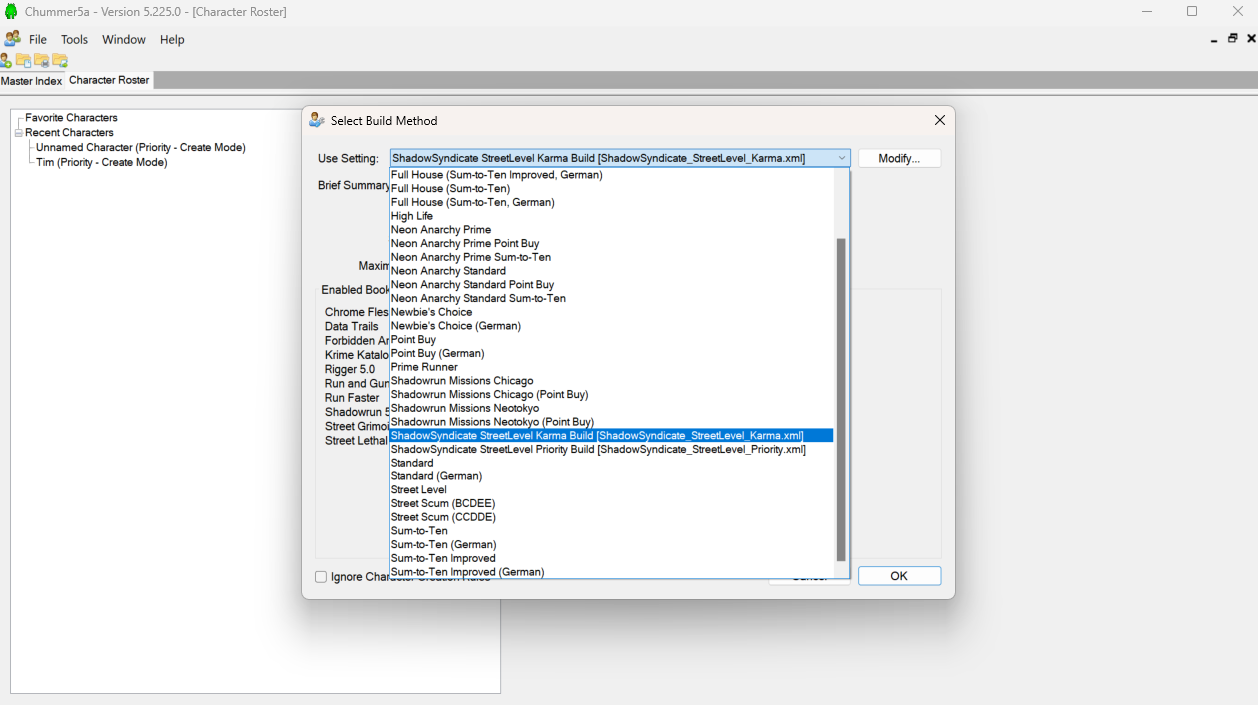
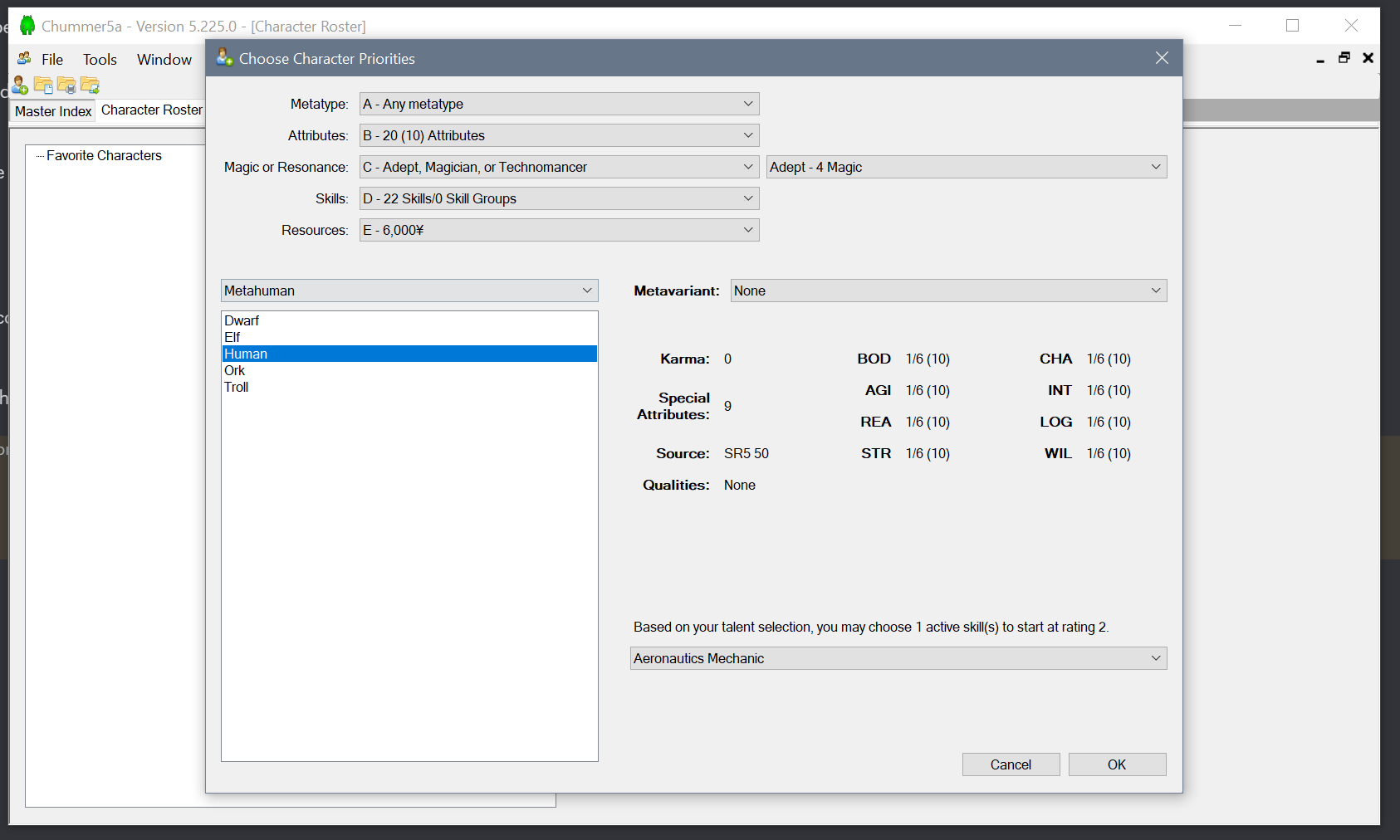
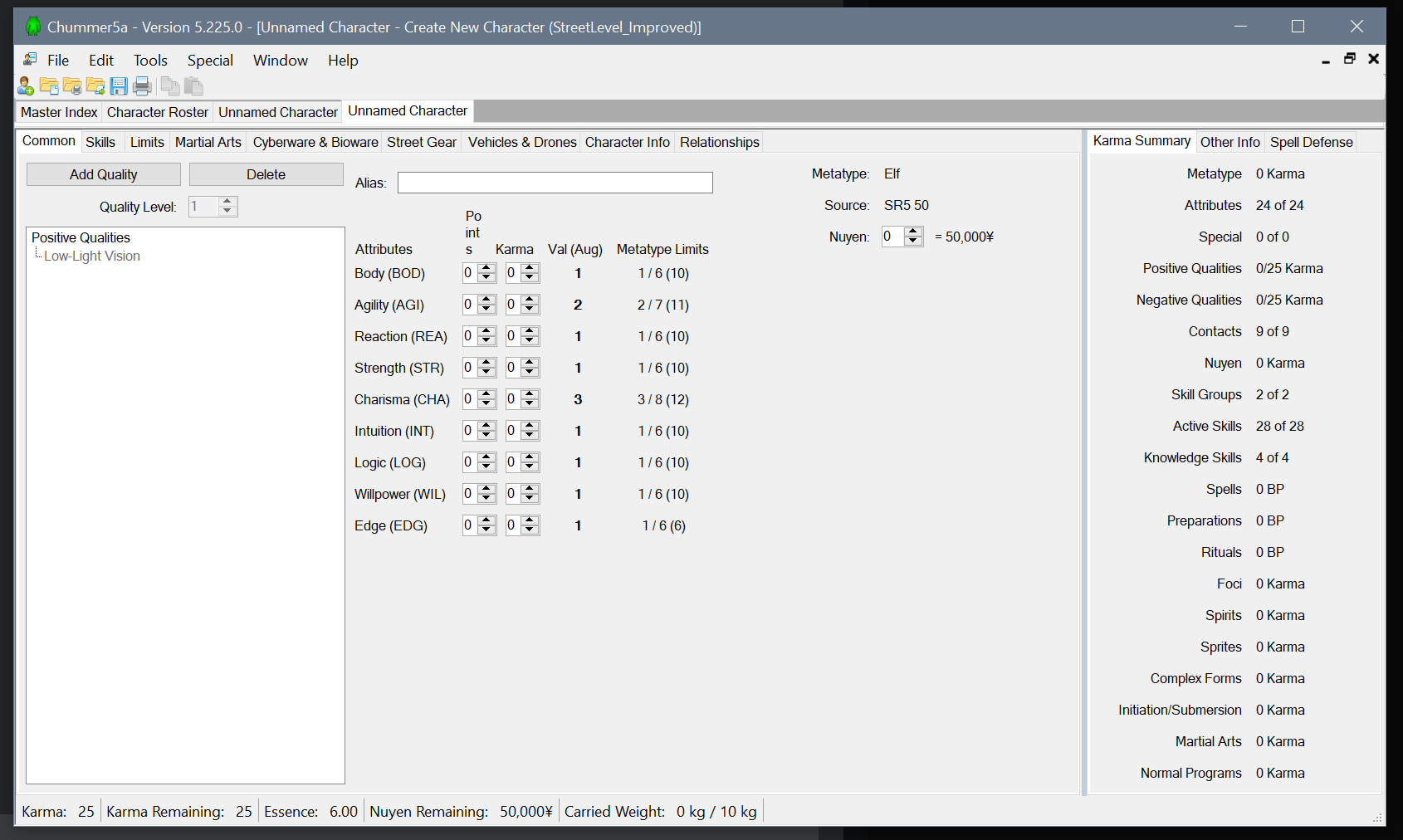
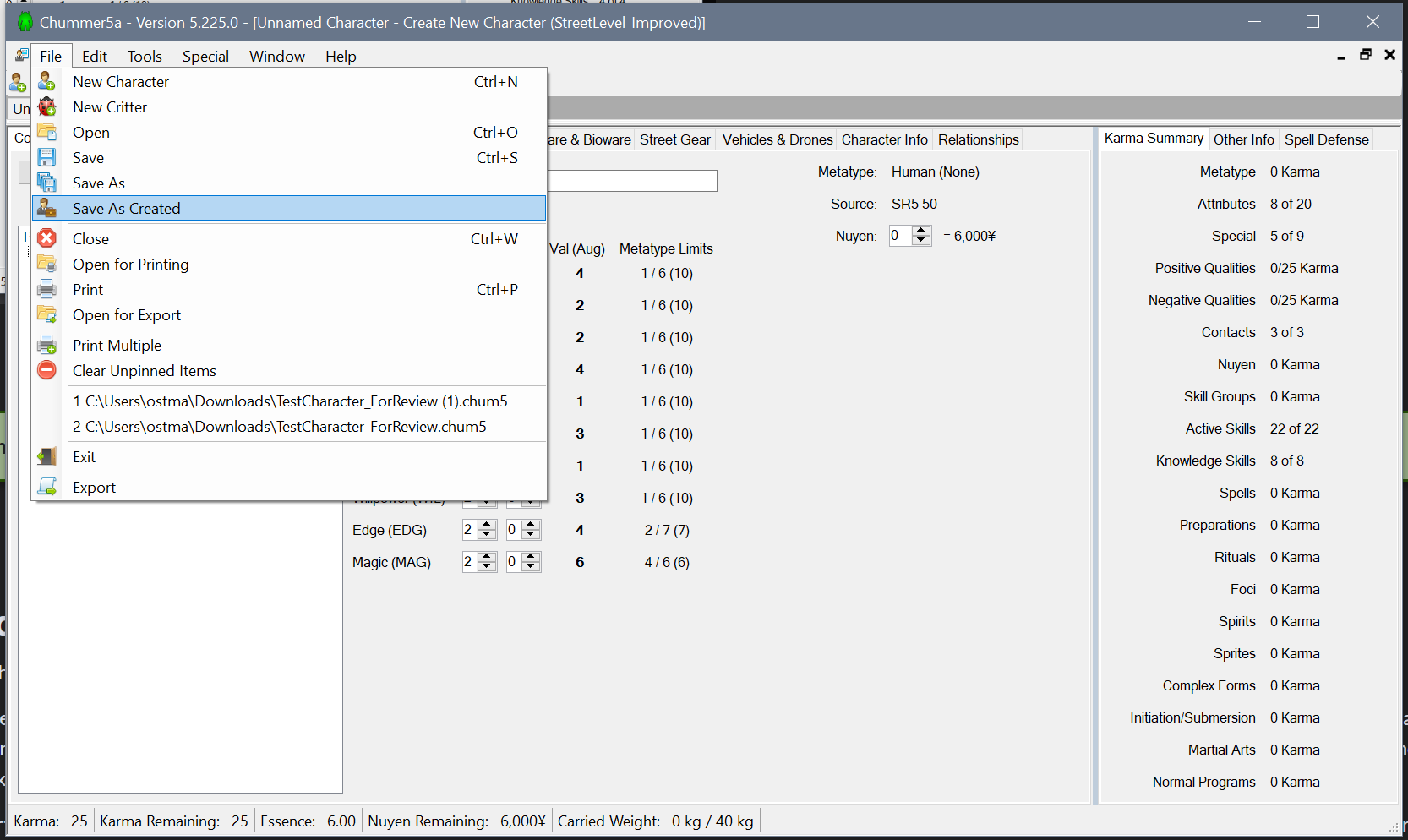

Comments