Restoring a Macintosh Plus
"I know.."
"Can I have..?"
"Why?"
"For reasons!"
"What reasons?"
"Please?"
* sigh *
"Pleeeeeaaaaaaase?"
"You know what you're getting yourself into, right?"
"Nope!" :D
"Alright, let's get it."
Yes, this is how conversations between me and my husband go from time to time.
Why the Macintosh Plus?
Now I'm the proud owner of this box with a screen that is the third generation consumer computer from the Mactintoch line by Apple. The Mac Plus is often regarded as a low-end Macintosh, mostly because it was quickly overshadowed by its successors the Macintosh SE and Classic and because it was one of the cheapest compact macs for its time. It sports a standard m68k, a monochrome CRT screen, and came with 1 whole megabyte of RAM which was upgradable to a whopping 4 megabytes! It probably doesn't sound like a lot, especially with modern laptops rocking 16 gigabytes - which is literally 4000 times as much - and you are absolutely right; but for it's time it was a huge amount of RAM. I also suspect you might find it weird that I get very excited about its 128kB of ROM, and again I cannot fault you. But it gets even better.. the Macintosh Plus doesn't even have a hard drive! Can you imagine? That means that the floppy drive would always have the bootdisk loaded, otherwise there was no way to boot the system and use it! So, to allow people to attach a separate floppy drive to the Macintosh Plus to run other floppies along with the boot floppy, it came equipped with a SCSI connector.On October 15 1990, the production of the Macintosh Plus discontinued. However, that same day also made the Macintosch Plus the recordholder of the longest-produced Macintosch model. It was for sale, unchanged, for 1734 days! This record got broken 28 years later by the second-generation Mac Pro.
If that isn't cool, I don't know what is.
What's next?
So, what can I realistically do with an old compact Macintosh? One of the first things I tend do to, is giving them a nickname. This time, the amazing Theiket quickly came up with the name for this machine: Mr. PootPoot. The goal of this project is restoring Mr. PootPoot in his full glory and making him "safe" to use. Ultimately, he will become my "I'm typing the day away from me without any distractions of the internet"-machine, because the internet that can distract didn't exist back in the late 80s. While Mr. PootPoot is currently in working condition and technically, I don't know yet if he's safe to use as in, is there nothing electrically wrong with the components so he doesn't die out of nowhere when I turn him on again. For that, I need to open him up and see how well he looks on the inside and thus how much work needs to be done there. One of the first things to check are the capacitors. They are teeny tiny batteries on a circuit board and, just like their big brother batteriers, they love to leak when they are fairly old. If there's something that can absolutely kill a circuit board, it's leaking batteries and capacitors. Thus, one of the first things I'll do is opening the case and see how things are looking on the inside, and - regardless of their current state - replace all the capacitors on the motherboard and the analog board: also known as recapping.There's a whole lot more our writer can tell you about the Macintosh Plus internals - such as the motherboard and analog board - and about various techniques used for restoring old hardware. If you'd like to learn more about either of these, let her know in the comments or send her a message on Discord!
Another important thing to check is the CRT display and, more precisely, the flyback transformer. This is some absolute scary stuff because I'd be dealing with high voltages that can actually kill me if I'm not careful... Heh. And for that reason alone, I'm very glad I have a husband that also loves to tinker with these retro tech too. You can bet my silly butt that he won't allow me to do this alone - hell, he might not even allow me to discharge the CRT! (In his defense, he knows I'm.. enthusiastic and I don't have much experience with all this, so he's quite justified to reign me in here. xD) Once Mr. PootPoot is safe to use again, it's time to look into upgrades to make using him even more fun! I already have some ideas to use the SCSI connector for an external hard drive. Of course, I also want to make sure that the machine gets the full 4 megabytes of RAM. There are probably a lot more interesting upgrades to give Mr. PootPoot, but let's get these done first before exploring this Macintosh Plus further.Booty la Pooty
Processor Major InspirationDon't ask me why, but there's just something about these computers that soothes and fascinates my brain.
Main ComponentsBelow, you will find the articles I've written on this project so far.
Progress
Yessss, I have started the project! Granted, it's still in its early stages. More articles will appear here automatically as I write more project progress articles, so keep an eye out for any changes here or in Restoring a Macintosch Plus!Remove these ads. Join the Worldbuilders Guild








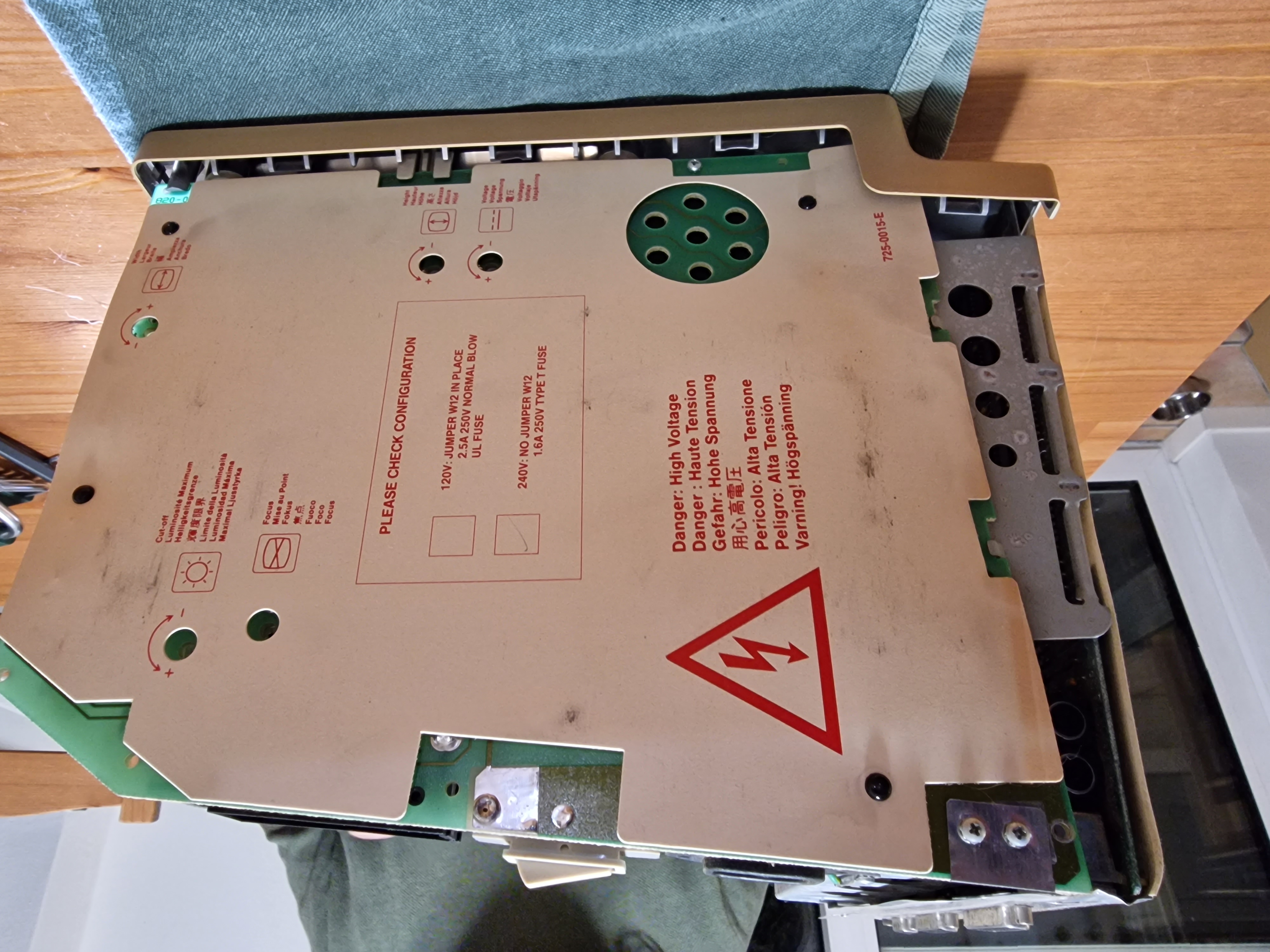
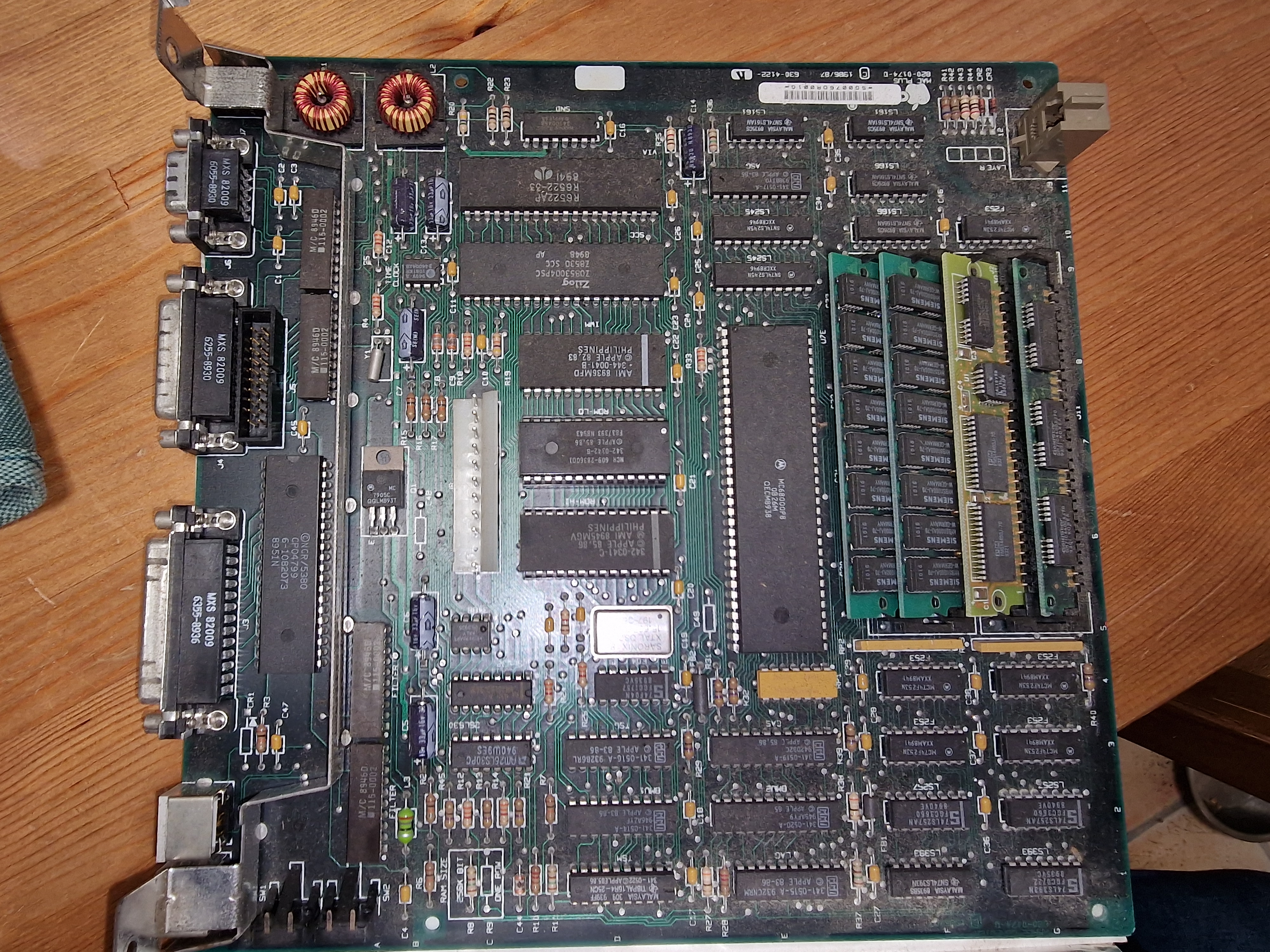
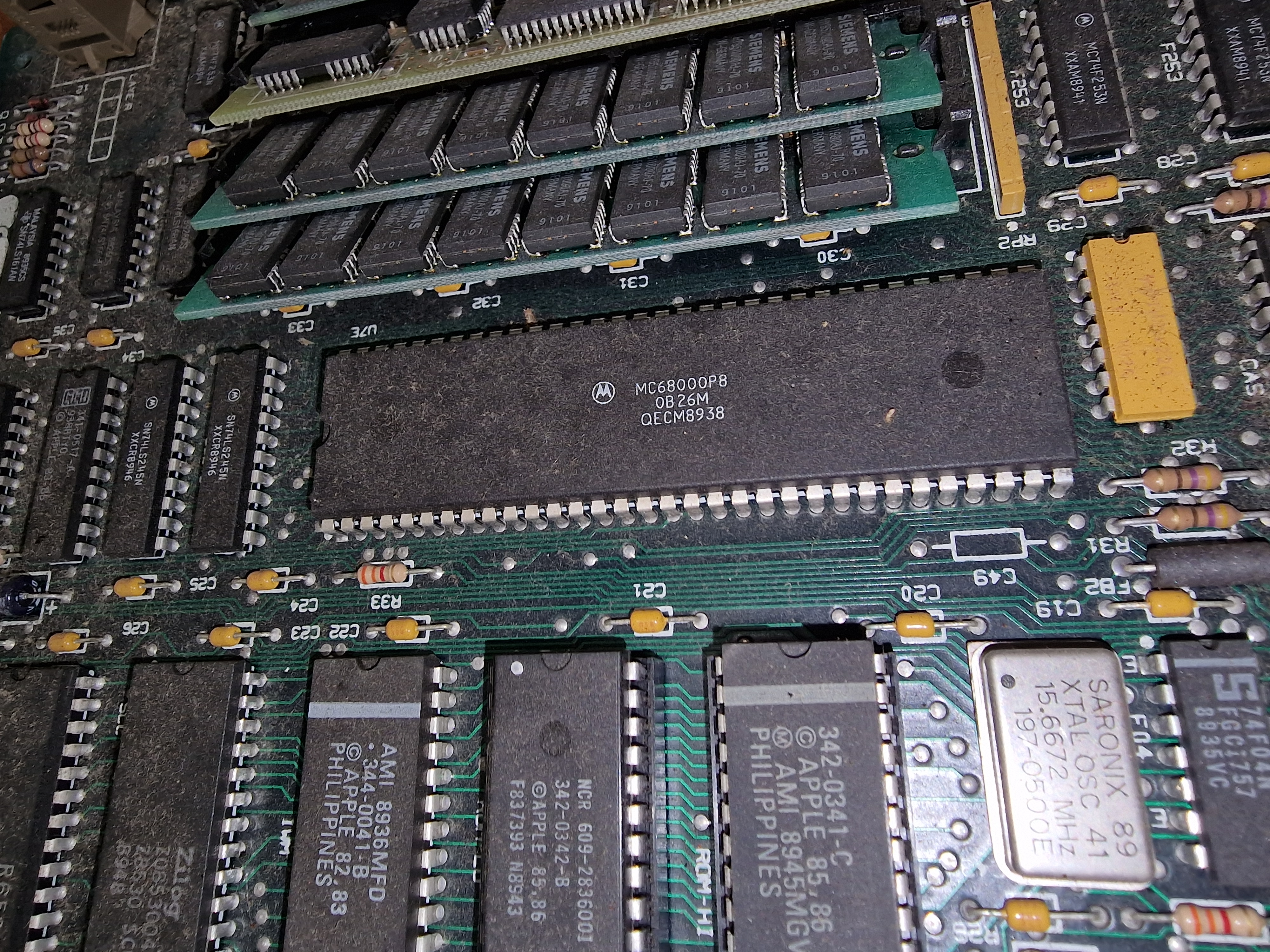




Good luck!
Explore Etrea | WorldEmber 2025